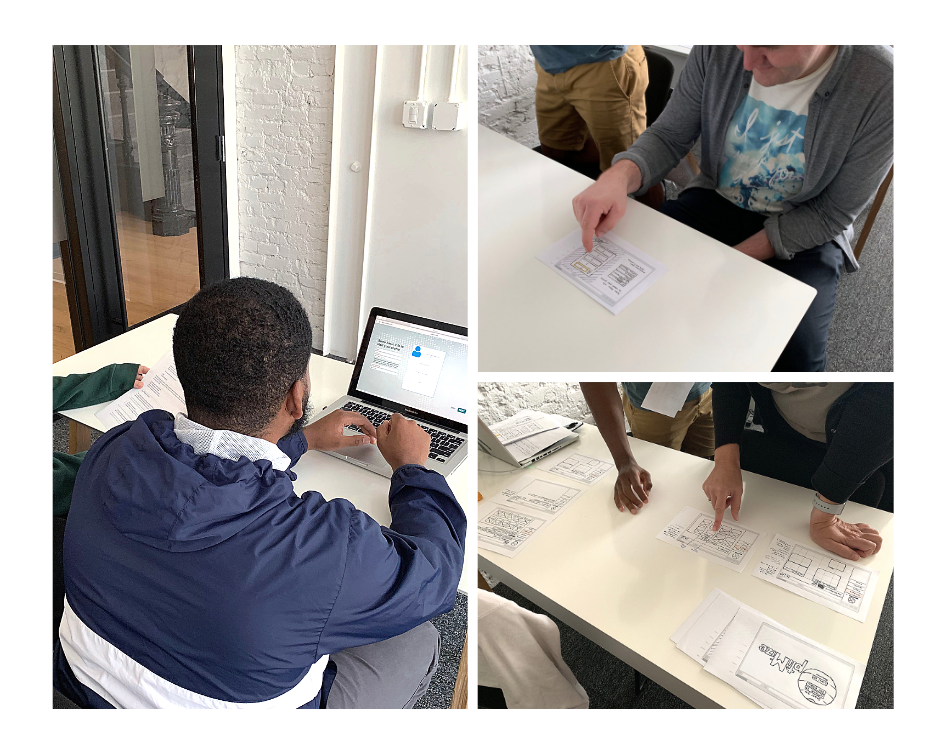Member Directory Page
Building Impact through Network - a Membership Directory Application for University based Incubators
Client- optiMize, Ann Arbor MI
Role- Lead Researcher in 3 person team
Constraint- 2 week sprint
Brief Requirements- Working prototype of scalable internal web portal that connects members through a community directory and allows the user to: sign up, search, filter, update profile, add/update/remove from a project, search for projects across optiMize history
Extra Features- a platform within the application for the internal organizers of optiMize challenges to facilitate tracking and project management
optiMize envisioned this as the first step towards a three part plan that would include a directory, an organizers’ work interface and donor facing data visualization tool. Our user research validated the need for their vision to come to life.
Research Methods
Screener Survey, Interviews, Affinity Maps, Competitive Analysis, Synthesis
Interview audience-Student and small business incubator participants (applicants, students, fellows, organizers/staff, alumni, mentors, investors)
Outcomes- Trends, User Insights, User Personas, Use Cases, User Journey Maps
Screener survey using Google Forms
79.2% of those who took the survey had been involved with incubators
37.5% were ages 18–25
31.6% were student participants
26.3% were small business owners
15.8% were organizers
We conducted 13 interviews and asked questions about:
Past incubator experiences
Challenges and roadblocks
Communication methods
Ideas about how to use a home screen
Value of the community
Goals
Ways to benchmark progress
Affinity Mapping from Interviews
Key Findings
Overwhelmingly, student participants emphasized the greatest value being the network they built as well as well as their personal and professional growth.
“I would never have had the opportunity to get in front of these people. I spoke to very prominent people, CEOs and executives.” Stanford University Innovation Fellow, Winner of seed funding from Zahn Innovation Center’s incubator at City University of New York
Student startups and small business owners alike described the need for project management tools so as to be able to track customizable goals.
“Endemic in entrepreneurial community is a lot of talk, idealism, buzz words and cute white-boarding but execution is lacking. I want to see my own to-do list, what has been completed so far so you have an idea of project timeline, macro and micro personal benchmarks and the ability to lay out benchmarks on a timeline.” Stanford University Innovation Fellow, Participant Binghamton University Incubator, Volunteer Koffman Southern Tier Incubator, Startup business owner
Participants and mentors described challenges when appropriate resources were not made accessible. This is especially important for creating equal access for marginalized identities.
“We never got the help we needed from mentors. Our team fell apart from bad team dynamics.” Stanford University Fellow, CUNY incubator participant, mentor at Rensselaer Polytechnic Institute
Organizers and directors consistently pointed to a need for efficiency solutions and adequate funding.
Anna G. is one user persona for the directory who represents a challenge participant. #WOCinTechChat
Meet the Users and Problem Statement
Anna G and Leslie O are the user personas which were born from our research. Anna is an incubator participant and Leslie is an organizer. They intersect around the following user problem.
Anna G. needs help with data visualization for her project but she doesn’t know where to find a mentor with expertise in that area.
The Hypothesis
At its core, our optiMize application provides a means for all members of the community to connect. By creating paths to seamless connection, users can obtain access to resources in their mentors and organizers as well as fellow participants.
The system is hinged around a dashboard feature of customizable widgets built out of project tracking tools. Our early MVP hints at these features with the dashboard intended for scaling up.
Ideation and Prototyping
Design Studio methods were useful at lo-fidelity and rapid iteration to cultivate team consensus around early designs
3 iterations with 3 tests ( 5 users each)
Test results:
Issue 1: Too many icons was confusing
Action: Simplified UI
Issue 2: Dashboard feature was confusing
Action: Sign up introduction and on-boarding demo were incorporated
Usability Testing at low and mid-fidelity
Mid Fidelity Prototyping in Axure
Using Axure software, we created mid fidelity wireframes to allow users to interact with the directory and dashboard. Users land on a splash page where they sign up or sign in. Next they identify their role (participant, mentor, alumni, fellow or organizer) and set up their profile pages with options to return at a later time to edit and update non-essential details.
Anna’s Profile Page( Photo Credit #WOCinTechChat)